Release notes - CavVisit
- Home
- Release notes
Release Notes
Release notes for the visitor management system CavVisit
Here you can read about new functionality introduced in updates of the automatic visitor management system, CavVisit.
We will gladly show you all functions
Do you want to know more about the functions in the systems? Contact us today for a demonstration!
Release notes CavVisit 1.5
Extended integration to RCO

The biggest news in version 1.5 is the extensive expansion of the integration between the CavVisit visitor system and the RCO security system.
RCO customers can feel confident in being able to utilize the investments they have made in their security facility and benefit from PartnerSec’s groundbreaking visitor system together with a deep integration to RCO.
We have made a deep integration to the RCO M5 Admin API and added several new features. If you want to know about the extended integration to RCO, contact PartnerSec and we will tell you more.
Integration to SSG

The CavVisit visitor system is now fully integrated with SSG. With the integration into SSG, CavVisit can check that visitors meet the SSG requirements that the site visitor places on its visitors.
CavVisit automatically checks that all SSG requirements are met and then guides visitors to the right place so that all requirements are met.
If a visitor has the right conditions according to SSG and is approved as a visitor to the site, CavVisit automatically registers the access card in RCO (or other connected access system) so that the visitor can use their access card on the site during their visit.
Release notes CavVisit 1.4
New Feature - Assistant Booking - Book and manage meetings for others
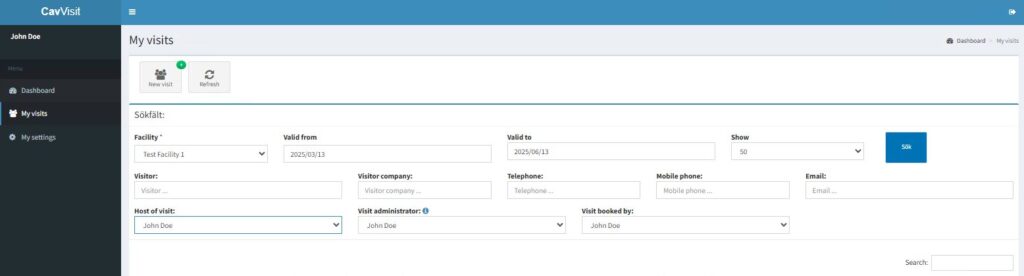
The biggest news in version 1.4 is the Assistant Booking feature. With the assistant booking feature, staff who book a lot of meetings can also book meetings for each other or others.
The feature is designed for, for example, a group/team of people who work together and book a lot of meetings. Then you can activate this feature so that they can see each other’s meetings, change each other’s meetings, book meetings for each other and so on.
The feature is also designed to be used by assistants to a management team or people in a management position who do not book their own meetings but have one or more people who book meetings for them.
The advantage of this feature is a large increase in flexibility and availability for staff whose job is, among other things, to book meetings.
Updated 2FA for Host portal and Admin portal
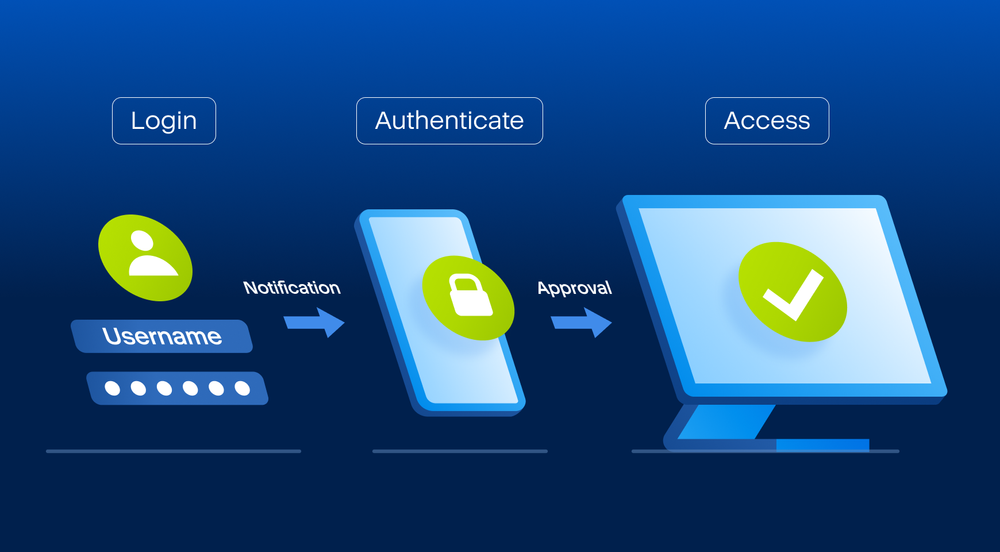
In this version, we are launching an updated 2FA (Two Factor Authentication) for the CavVisit visitor system. With the new 2FA module, you as a system administrator can choose which users should log in with 2FA and whether the codes should come via SMS or E-mail.
With the updated 2FA module, user login becomes more secure as the login is not only linked to a user ID and password but also a code.
The process is 2FA is simple. A user logs into the system with a user ID and password, then a window appears asking for a code, so-called OTP (One-Time-Password). The system then sends a one-time code to the user via SMS or E-mail, whereupon the user enters the code in the OTP window and then the user is logged in.
How do you get started with the updated 2FA module? Contact your PartnerSec contact and we will help you.
New contract management - Full NIS2 support

In CavVisit, a visitor can approve one or more agreements as part of their registration process to be a visitor to a company, authority or organization. These agreements are often visitor policies, confidentiality agreements, rules for being on site and many others.
With the new agreement management, we log all agreements and once they have been signed by a visitor, they cannot be changed. The idea with the new function is that agreements are constantly being developed and updated and then it is extra important to know which agreement(s) were in use at the time a visitor accepted the agreement(s).
Once an agreement has been approved by a visitor, the agreement cannot be changed. To change the agreements, a new version of the agreement must be uploaded and an administrator must choose to replace the old agreement with the new one. The system has then logged which versions of agreements a visitor has already approved.
The new agreement management then provides full traceability and gives our customers a tool that complies with laws and regulations including NIS2.
Updated translations
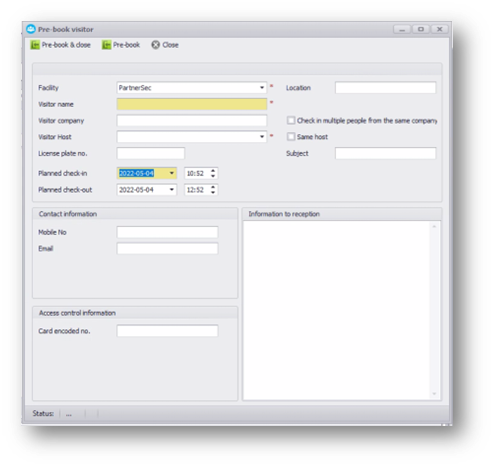
We have updated several incorrect translations (Swedish, English) in the system.
Additional updates in 14
- Several performance improvements have been made.
- Several security updates have been made.
- Several bug fixes are being implemented.
Release notes CavVisit 1.3.4.12
Integration to LINK Mobility

Integration with LINK Mobility to send SMS and prioritized SMS. SMS sent with LNK Mobility can be assigned any name to the sender of the SMS, so-called “Sender ID”.
SMS sent from LINK Mobility can also be tracked via visitor systems whether it has arrived or not. SMS via LINK Mobility is sent with so-called prioritized traffic, which means that they often arrive faster than SMS sent in the usual way.
LINK Mobility is Europe’s leading provider of mobile communications. Link Mobility is a Norwegian company with offices in several countries. Read more here: LINK Mobility
Integration to LINK Mobility
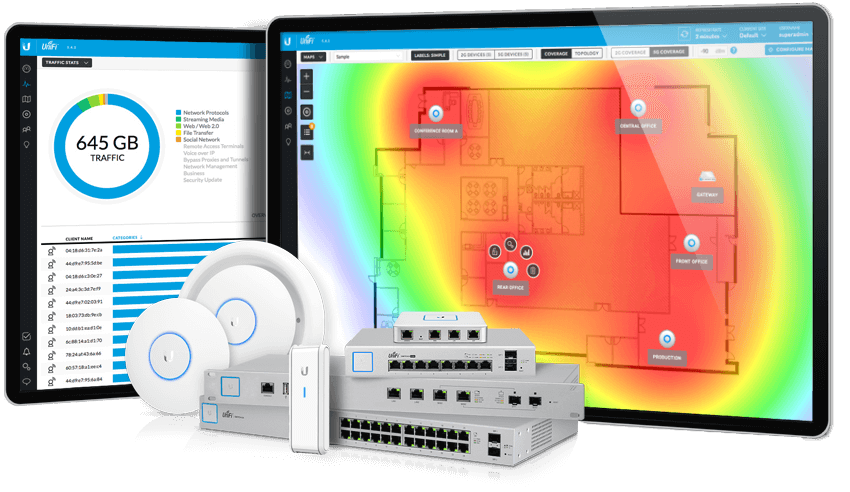
Ubiquiti Wi-Fi integration allows each visitor to receive individual and traceable codes to the company’s guest WiFi. This allows companies using Ubiquiti Wi-Fi to ensure that each access to the Wi-Fi network is time-limited and traceable back to individual users.
The Wi-Fi credentials are either printed on the visitor badge or sent to the visitor via text message. The login credentials are time-limited depending on the length of the meeting. The Ubiquiti credentials are activated upon check-in and deactivated upon check-out.
The benefits for CavVisit customers are that those with Ubiquiti Wi-Fi can now restrict access to the Wi-Fi and use individual codes instead of a general code. Each code can be tracked so you can know which user generated which traffic.
New feature - Shortcut to contact details for visitor recipients
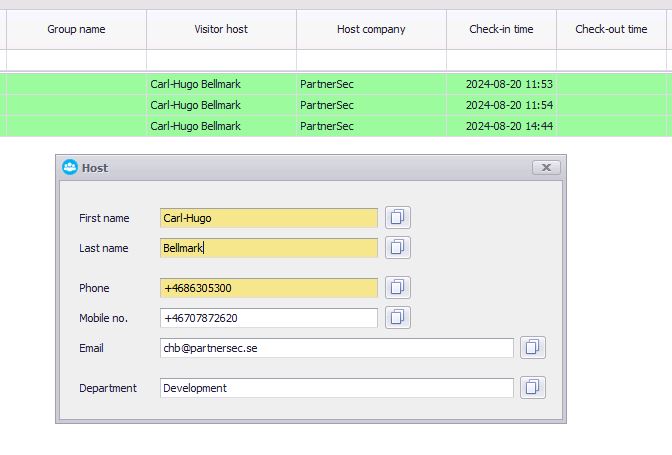
By double-clicking on the visitor’s name in the CavVisit administrative interface, staff can view the visitor’s contact information.
Each field has a copy function that allows staff to easily copy, for example, the mobile phone number of a visitor and then paste it into the switchboard software to call the visitor.
New feature - Shortcut to contact details for visitor recipients

When a visitor requests a visit with a visitor recipient via CavVisit Enterprise Kiosk, there is now a feature that prevents the printing of a visitor badge until the visitor recipient has approved the visit.
When the visitor recipient has approved the visit, the visitor receives an SMS with a link to a QR code. The visitor takes the QR code and shows it to the QR reader located on the kiosk, whereupon the visitor badge is printed and the visitor is checked in.
New feature for smooth handling of many visitors at conferences and large meetings

Checking in participants for larger meetings or conferences is now easy with a handheld QR reader.
At large meetings, a receptionist can print visitor badges in advance and line them up on a table or similar. The visitor badge contains information about the visitor (name, etc.) and a unique QR code.
When the visitors have received their badge, the receptionist takes and scans the QR code with the handheld QR code reader and the visitor is checked in.
When checking in a group, only 1 SMS is sent for the first person in the group who is checked in.
Thanks to the fact that the system administrator can decide, per client (computer), whether or not to print visitor badges at check-in, there is no additional printing of visitor badges at check-in.
New Pacom Unison sync for supporting multiple facilities in the same system - Enterprise Sync

With the new Pacom Unison Enterprise Sync, the CavVisit visitor system can retrieve visitor recipients from a Unison database and synchronize them to several different CavVisit facilities.
A facility in CavVisit often represents its own location. For example, a company can have 3 different physical offices or facilities and then these 3 locations are set up as 3 facilities in CavVisit. Each facility then has its own settings, SMS, Email, QR codes for card readers, etc.
The purpose of this function is that employees who are in a Pacom Unison installation are created at several different facilities and can thus receive visitors at several different facilities of the company.
Additional updates in 1.3.4.12
- Several performance improvements have been made.
- Several security updates have been made.
- Several bug fixes are being implemented.
Release notes CavVisit 1.3.4.11
Support for various visit conditions

The CavVisit Enterprise kiosk now offers the feature of having different visit conditions for different facilities on the same kiosk.
Expanded Microsoft Entra ID integration
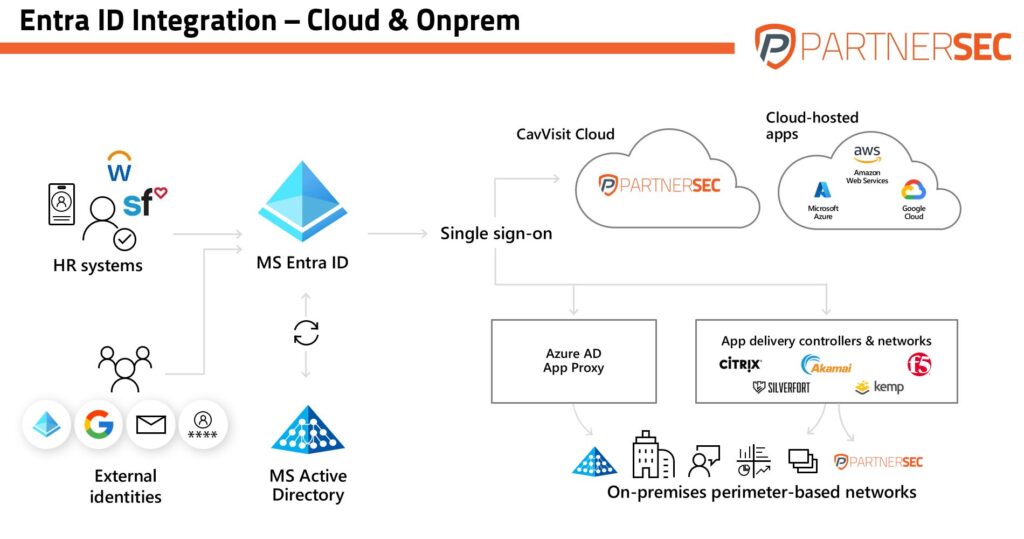
CavVisit has an expanded Entra ID integration where administrators and receptionists authenticate themselves using their Microsoft Entra ID (Azure AD) identity, following their organization’s security standards.
Microsoft Entra ID (formerly Azure AD) is Microsoft’s platform for login and identification in cloud-based systems and on-premises (locally installed systems).
CavVisit automatically synchronizes the contents of Entra ID groups containing administrators and receptionists, ensuring that the system is always up-to-date and secure.
Release notes CavVisit 1.3.4.10
Digital queue number in a digital queuing system

CavVisit features a built-in queuing system, or ticketing system, where visitors can enter their mobile number at the visitor kiosk and receive an SMS with a link to their ticket. The link displays the current number and their own ticket number. This way, they don’t need to wait in the lobby or reception area for their turn but can leave the area, and two numbers before it’s their turn, they receive a new SMS saying it’s almost their turn and they should prepare.
Visitors can also choose to press a button on a self-service kiosk, and a ticket will be printed with a clear ticket number on it.
In the CavVisit administrative interface, it’s clearly visible how many visitors are in the queue and how long they’ve been waiting.
The queue numbers are prominently displayed on one or more external screens for visitors to see. When a CavVisit user advances to the next number in the queue, the number displayed on the screen visible to visitors changes, and a clear sound confirms that the number has been updated.
Digital Queue Display

The digital queue screen displays the current number in the queue. When the number changes, the new number is shown, accompanied by a sound.
The digital queue screen is fully customizable graphically, allowing for selection of background, font, font sizes, number placement, and much more.
Expanded Enterprise kiosk - multi-flow functionality

The updated Enterprise kiosk offers the ability to add multiple buttons on the Enterprise kiosk linked to the same facility. This allows for different visitor flows to be implemented on the same facility for a single visitor kiosk.
Release notes CavVisit 1.3.4.9
Fully automated reception utilizing all new Security Sluice feature
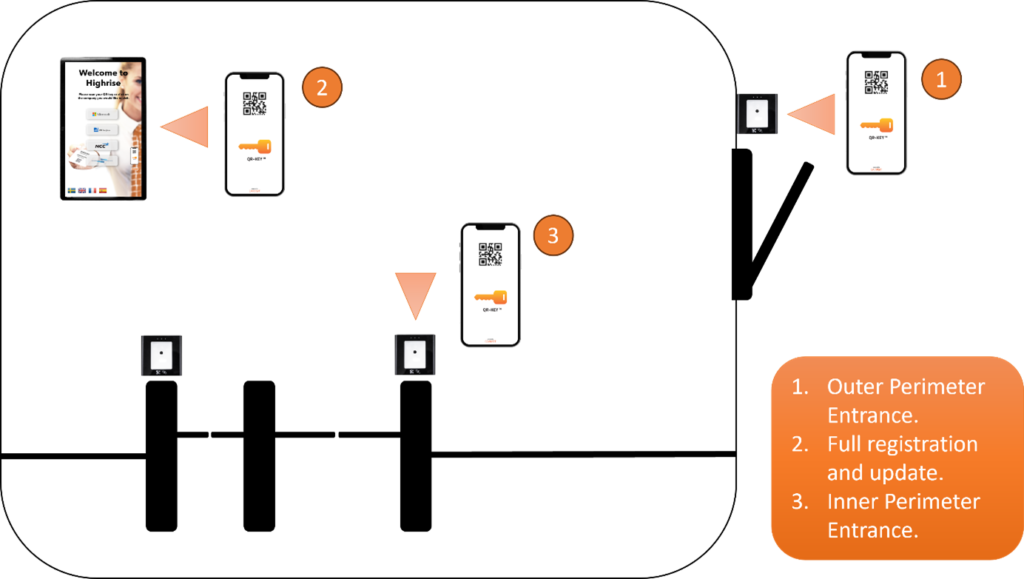
The new Security Sluice feature enables companies to give controlled access to visitors, contractors and couriers without having staff onsite.
Prebooked visitors will have access to the outer perimeter entrance using the PartnerSec QR-key that is sent to them via email or text message. Prebooking takes place using the CavVisit Cloud Outlook integration, Google Calendar integration, web portal, Admin client or RESTful API.
On the Outer Perimeter entrance (1) there is a QR-201 reader controlling the electric lock on the door. This setup also works fine on a security gate or barrier. The QR-201 is a combined QR-code and Mifare card reader. The purpose of the QR-201 reader is to be able to give access to both visitors, contractors, couriers and employees where visitors and couriers use QR-keys (PartnerSec QR-codes) and employees use their Mifare RFID based access cards and key fobs.
Unplanned visitors can request access using a weatherproof visitor kiosk on the outside of the building (1) or using the internet connected intercom with built in video.
The visitors will first gain access to the outer perimeter protection entrance and then continue to the visitor kiosk (2) to complete their data and register onsite. Each site is setup in the visitor management CavVisit with individual requirements for the visitors to fulfill before access is approved to the Inner Perimeter Entrance.
The QR-key is only activated in the Inner Perimeter Entrance (3) after the visitor or courier has registered in the visitor kiosk according to the rules of the site. The Inner Perimeter Entrance can be and type of security entrance door (speed gate, door, or gate) that is controlled by a QR-201 reader.
Benefits for CavVisit Cloud customers: By using this feature CavVisit Cloud customers are able to fully automate visitor management in sites that previously required staff onsite. The is a visitor friendly and cost-effective solution to manage security for visitors, contractors and host’s.
Integration with Cisco Wi-Fi (Identity Services Engine)
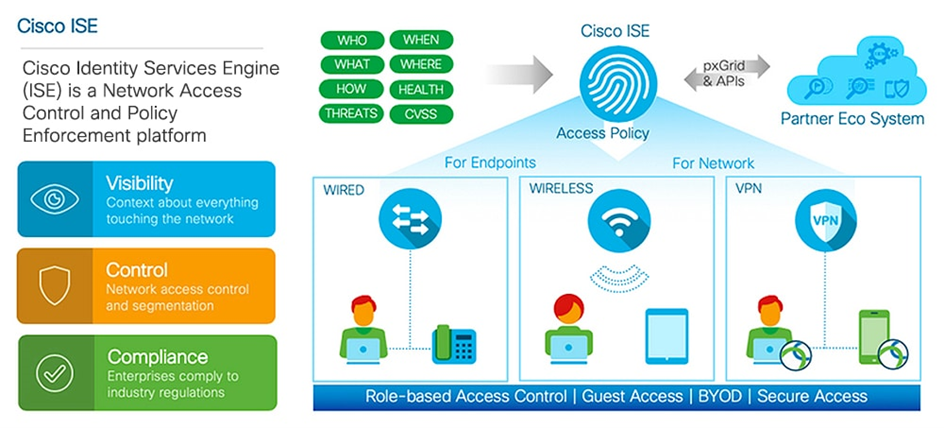
The Cisco Wi-Fi integration enables each visitor to get individualized credentials to the sites Cisco Wi-Fi network. This enables sites that are using Cisco Wi-Fi to secure that each access to the Wi-Fi network is time-limited and traceable back to individual users.
The Wi-Fi credentials are either printed on the visitor badge or sent to the visitor using text message. The credentials is time limited according the length of the meeting. The Cisco Wi-Fi credentials are activated at check in and deactivated at check out.
In CavVisit Cloud each site can have their own, unique, Cisco ISE credentials to request Wi-Fi credentials for visitors and contractors.
Benefits for CavVisit Cloud customers: Customers that have Cisco Wi-Fi can now limit access to the Wi-Fi and use individual credentials instead of a general code. Each code is tracable to you are able to tell which user generated what traffic. This feature also lowers the risk of Evil twin attacks as information is spread that credentials must be used. Evil twin attack is a type of Man in the Middle (MitM) attack in which a fake Wi-Fi network is set up to steal information or further infiltrate a connecting device. This is often done in public settings where people are most likely to look for or connect to freely available Wi-Fi.
Integration to Lime CRM
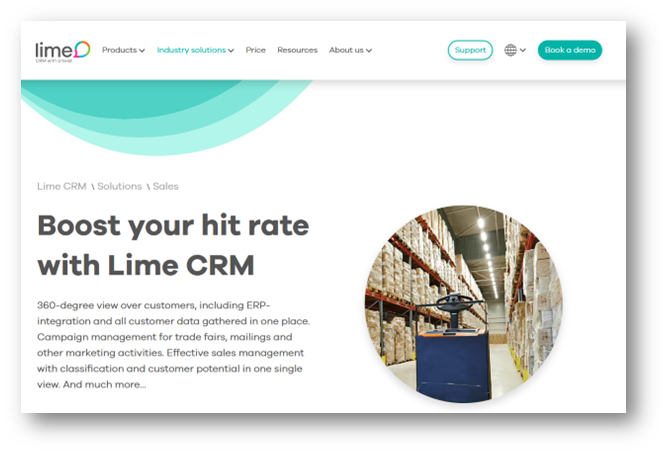
The all-new integration to Lime enables Lime CRM users to schedule events in LIME (meetings, conferences etc) and all visitors are automatically created in the CavVisit Cloud visitor management system.
Individual QR-keys (qr-codes for fast registration on sites) are sent to each visitor and are used on site to register. The visitor scans the QR-key in the QR-code reader on visitor kiosk and are automatically enrolled to the meeting/conference. The visitor also receives a text message welcoming them to the event.
Benefits for CavVisit Cloud customers: Registration for invited visitors to events are super fast and simple. The visitors just scan their QR-keys and they are registered automatically and the LIME CRM are updated with their attendance data.
E-mail and Outlook integration with Oauth
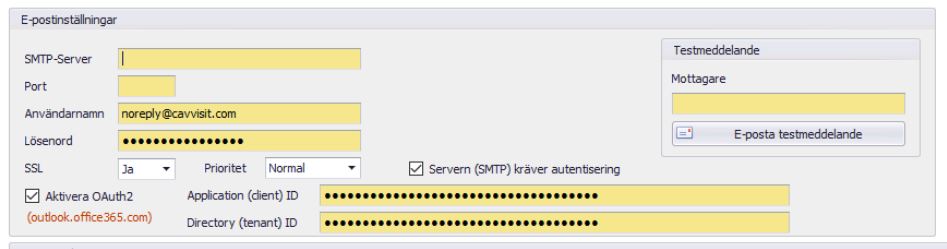
With the expanded OAuth settings for email and Outlook integration, CavVisit can communicate with Microsoft Office 365 servers using the OAuth protocol, thereby offering encrypted communication and identification according to the latest standards.
Fully automated reception utilizing all new Security Sluice feature

When a visitor arrives onsite and passes an ALPR camera (Automatic License Plate Recognition camera), the camera will read the license plate for the car, check-in the visitor and inform the host of the visitor’s arrival by email and text message.
When a visitor gets an invitation to visit a site that use CavVisit Cloud with the new ALPR check-in feature they are able to enter their license plate number (together with other information) in the Web-preregistration that are sent to the visitor at the time of invitation.
When the visitor arrives on site with their car the ALPR camera will automatically read the license plate of visitor’s car, check them in to CavVisit and open the barrier/gate. If the site also uses the QR-201 QR-readers for Perimeter protection the visitor will get a QR-key sent by text message that are now activated in the QR-readers onsite. The visitors’ host will, automatically, be notified via SMS/Email of their arrival. Prerequisite of this solutions is that the CavVisit Cloud visitor management system are using the CampTrac-integration.
Benefits for CavVisit Cloud customers: This enables CavVisit Cloud customers to give visitors access to locked parking areas and parking garages for the visitor’s vehicle. This also speeds up the registration process and notifies the host when the car entrance the parking area which enables the host to quickly go to the meeting point and great the visitor to enhance the visitors experience of the company and how you greet your visitors.
All new dashboard

New Dashboard that includes a general overview of meeting. This is for the general manager of the reception to get a overview of the current situation in the facility (or facilities).
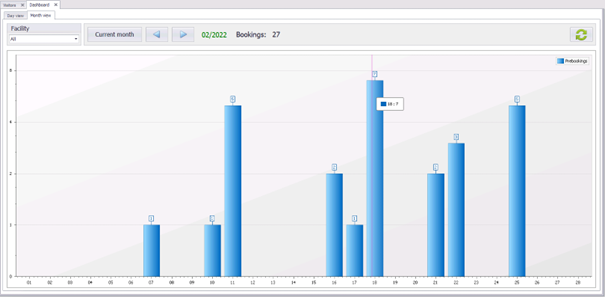
And a second view that shows prebooked meetings that will come (second image). This view is used to plan how many staff is necessary in coming days/week/month based on the amount of prebooked visitors that will come.
Benefits for CavVisit Cloud customers: This feature enables receptionists to plan their work ahead. By looking in this tool they will know if they will have many of few visitors during a period of time and the plan for more or less staff in the reception to manage visitors. This is a planning, effectiveness and cost saving tool.
Emergency Evacuation feature

The Emergency Evacuation feature enables secure tracking and management of visitors and staff in the event of a emergency.
When the Evacuation feature is activated, the evacuation system sends out individual SMS messages with individual self-service links, maps and instructions to all visitors. Administrators and rescue personnel can see the status and location of all persons at the facility, in real time, as well as contact information so that they can contact those who have not reported their status or have not yet arrived at the collection site.
The evacuation system is a so-called self-service system, which means that all people at the facility receive an individualized SMS with instructions and links, which makes it clear that the evacuation alarm is for them and should not be ignored.
The system gives fire protection managers and evacuation managers a very clear tool where they can see exactly everyone who is inside the facility, their status (what they have reported via the evacuation portal) and their contact information so they can easily search everyone, but also prioritize them as has not yet updated its status.
Benefits for CavVisit Cloud customers: Guarantees that all visitors and staff are informed that the alarm is valid for them. These tools enable security officers and Chief Security Officers to see all visitors and staff onsite as well as the means to track them and contract them. This is a tool that will automatically comply with security requirements and make sure they are followed, automatically, in time of an emergency.
Realtime updated view of all persons on a site
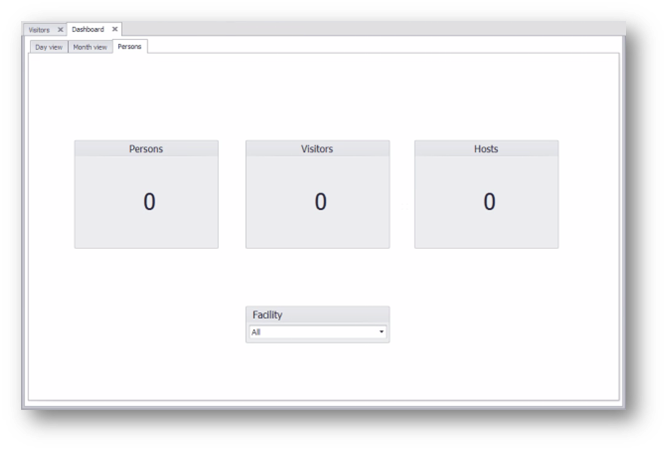
The all-new person counter enables CavVisit Cloud customers to get a overview of how many people are on a specific site.
The counter enables security staff and receptionists to see how many people are on site and to make sure that the site is not overcrowded or that there are to many visitors or staff on a site.
This feature in CavVisit Cloud requires the use of CampTrac access control and an integration between the customers current access control system and the CampTrac RESTful API.
Benefits for CavVisit Cloud customers: This enables security officers to make sure the site is not crowded according to local regulations. In case of an emergency, it is also easy for the security staff to know how many people to look for and if they are staff or visitors.
Updated Enterprise kiosk

The Enterprise kiosk has gone through several updates in both functionality and performance.
The Enterprise kiosk now allows for both multi-line titles and multi-line subtitles. This means that you can use long sentences by dividing them into several lines of text on the Enterprise kiosk and maintain a sleek look.
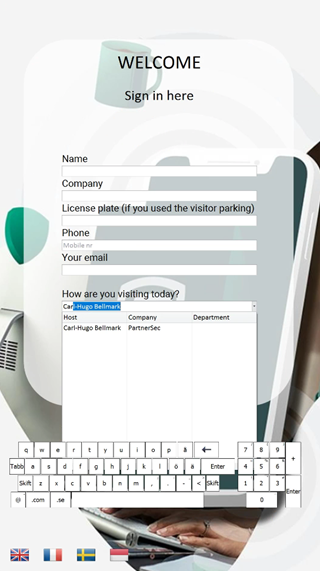
There is a new security feature in the Enterprise kiosk that requires the visitor to enter the first 3 letters of a host’s name before they will see the host’s full name and then be able to request a meeting with the host.
This security feature requires the visitor to know the name of the person they are visiting and not just choose a random name from a freely available list.
New integration to KONE elevator destination system

The Kone destination system takes people to a specific elevator (A, B, C elevator and so on) and sends them the floor they are supposed to go to. People must choose that floor they want to go to on a tablet at the ground floor. People are not able to enter a random elevator and choose the floor on a button. This system enable a higher thruput of people traveling in the elevators as well as increased the speed of the movement between floors.
In the new CavVisit-To-Kone Integration the visitors enroll in a kiosk on the ground floor. When the visitor chooses a host the system automatically knows what floor the host is located on. A paper badge is printed (or virtual visitor badge sent by text message) with a QR-code on it. The QR-code will be used at the ground floor in the tablets that controls the elevators are an elevator will come to take the visitor to the correct floor.

Combined with speed gates: The QR-code will let visitors go thru speed gates with QR-code readers on the ground floor and when the QR-code is read on the speed gate an elevator is automatically called upon and will greet the visitor when the come to the elevators.
Visitor badges with QR-codes get access rights and “home floors” in Kone access depending on settings in CavVisit.
Visitors receive QR codes from the CavVisit visitor system, which then, automatically, guides the visitor to the right floor with the elevator that is most efficient to use.
CavVisit’s new self-service kiosk automates all visitor management together with Kone.
Benefits for the CavVisit Cloud customers: Thanks to Kone’s new destination platform in combination with the CavVisit visitor system, the efficiency of existing lifts can increase so much that the property owner does not have to invest in more lifts to get higher capacity. With the visitor system’s new integration with Kone’s latest destination platform, entrance security for both employees and visitors is automated. This feature is based on cost saving, higher security and decreased administration.

Integration to HP Aruba Clearpass
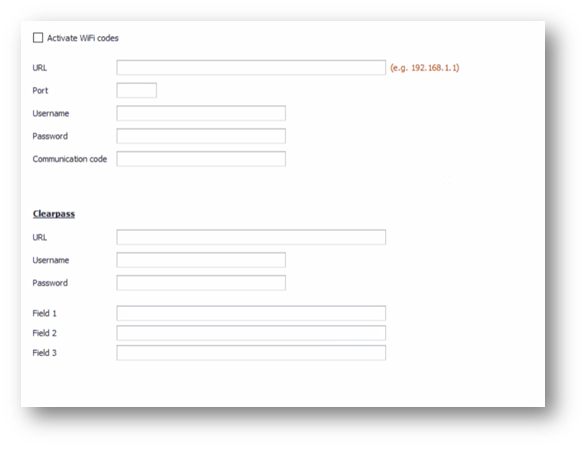
Guest Wifi-code on visitor badge and in the SMS text message. Integration to HP Aruba Clearpass for Wifi-codes that can be printed on the visitor badges or sent by SMS. The wifi-code is unique per visitor and traceable.
Update of schedule function on CavVisit self-registration and self-check-in kiosks
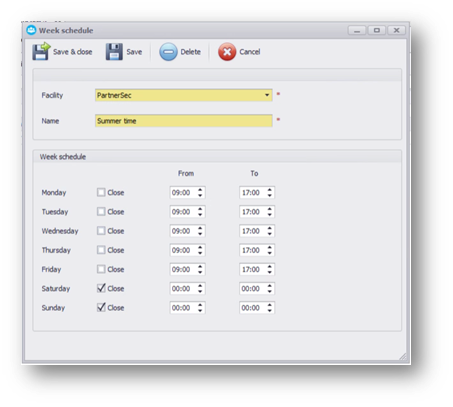
You can now schedule what hours of the day that the kiosks will be available for registration. When they are closed according to schedule, they will show a separate message (Example – “Self-registration is currently closed. Welcome back tomorrow.”)
Additional translation possibilities in the web pre-registration for visitors

You can now translate the Web-preregistration to any language you want. Previous it was only English.
Other updates in 1.3.4.9
- Several performance enhancements are made.
- Several security updates have been made.
- Several bug fixes are performed.
- Encryption enhancements.
Release notes 1.3.4.8
1. Minor update to CavVisit AD-integration. Extended log and bug-fix.
2. CavVisit Admin client now prints in the memory instead of creating a file in the documents folder. The applies to both single visits printing and group visits printing. This feature enhances security as the Windows users of the PC running the CavVisit Admin client no longer needs Write/Change/Delete rights to the program folder.
3. New MSI-package for server and client installation.
4. Security patches for CavVisit Web based Host Portal. Updated Java framework and other security fixes.
5. Security patches for CavVisit Web based Host Portal. Updated Java framework and other security fixes.
6. Updated RCO integration (RCO Restful API)
7. Minor update to prebook view in the Admin client. By default the “Planned check-out” date is set to the same as the “Planned check-in” date when the user enters the “Planned check-in” the first time.
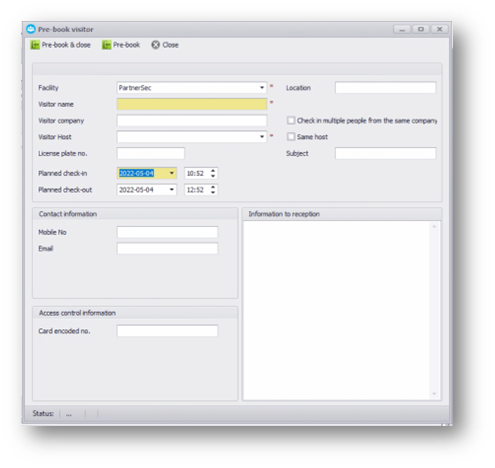
8. Minor update to CavVisit Web based Host portal. By default the “Planned check-out” date is set to the same as the “Planned check-in” date.
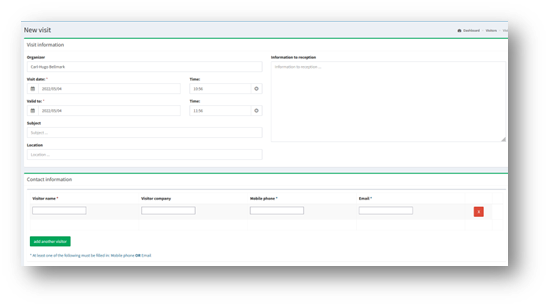
9. Security updates to the CavVisit Web based Host portal. Updated java framework and .NET version.
10. Updated Import feature in the Admin client. All fields are now controlled as well as the Excel XLSX format.
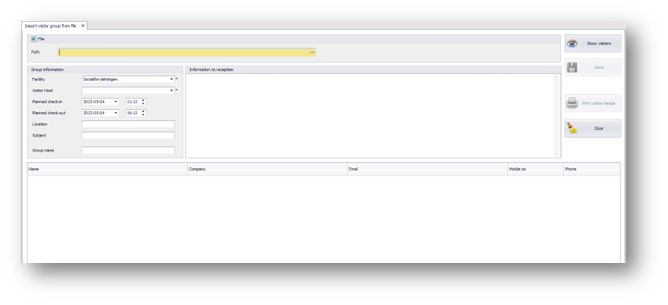
11. Updated encryption standard and updated .NET Framework for the Admin client.
12. Que-system (to the right in the picture)
The all-new built in Que system allows the customer to define one or more facilities in the CavVisit system as a “Que-facilities”. By doing so the visitor and choose to print a Que ticket from the Enterprise kiosk. Please note that the Enterprise kiosk can manage several different “Que-facilities” in case the customer wants to setup different Ques for different purposes. This feature is very handy for reception that manages both “walk-ins”, meaning people that walks into the reception and has a case but does not know who to visit or where to go. By taking a Que ticket the visitor gets a printed paper badge with a Que number and the Que number will be shown on a big screen one’s it is their turn.
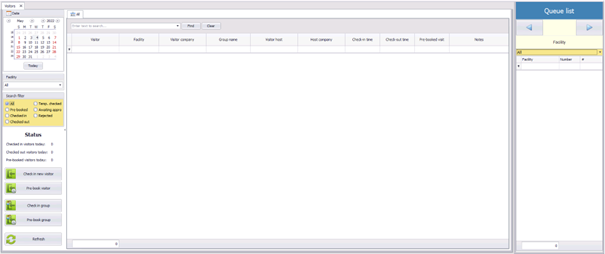
The receptionist/administrator will see all Ques and how long each number has waited. They can easily change number from the CavVisit Admin client.

13. Enhanced Active Directory feature (Group in Group)
14. Added variables for SMS and E-mails to include all Visitor and Host fields.
15. Web based Pre-registration of pre-booked visitors – applicable when using MS Outlook, Google Calendar integrations and prebooking from Admin client.
A web link can be sent in the invitation to allow visitors to pre-register and approve required document if needed. This allows for a quicker check-in when the visitor arrives to the kiosk. The kiosk will automatically recognize if the visitor has filled in all required fields and the print the visitor badge, check-in the visitor and notify the host via SMS message and email.
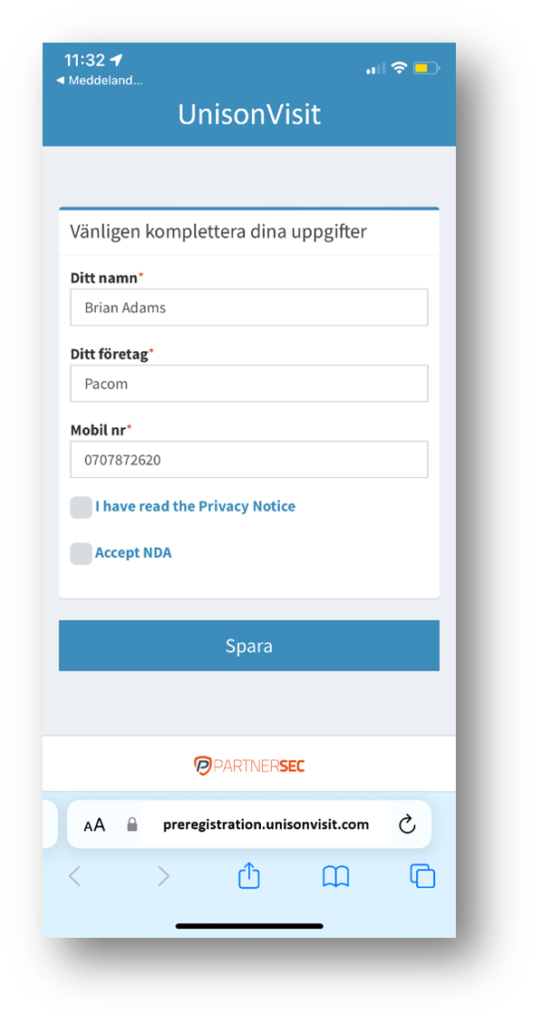
16. Bug fixes
Visitor Management System CavVisit version 1.3.4.5.
- Updated the visitor management system’s Rest API with new commands.
- Added GDPR approval for administrators in the visitor management system.
- Added Que and Que-number system as a part of the standard functionality in the visitor management system.
- Added the “Help”-function to the Enterprise self-registration kiosk. Visitors can press the help button and receive help from an administrator.
- Added updates to the Enterprice Self-service kiosk to include complete configuration possibilites in the most complex environments. This self-service kiosk is the most flexible self-service kiosk in the visitor management system.
- Added the function “Answer SMS” which enables the visitor and the host to text each other after check-in, at the same time as neither phone number is exposed, but is hidden by our unique SMS Gateway, which is a part of the visitor management system.
- QR-key check-in and check-out is now supported in every self-service kiosk.
- Updated MS Active Directory integration to include group in group in all fields in Active Directory profiles.
- Web users are now created automatically in the web portal, based on Active Directory rules.
- Invitations can now be printed on paper and address and other information will be automatically printed for windowed envelopes. The administrator/receptionist can print documents, such as invitations on paper (for people who needs to receive a letter instead of e-mails or SMS) which will automatically include visitor and host information. This function is also used to print different types of agreements that visitors has to sign before they can enter.
- Integration with HP Aruba for Wi-Fi information that is printed on the visitor badge. The information is unique for each visitor and is traceable.
- Added function for the self-service kiosk that will guide visitors to the correct facility if the visitor tries to check-in at the incorrect facility.
- Fixed bugs and translation problems.
Visitor Management System CavVisit version 1.3.4.1.
- New function – Global search for hosts. The global search function helps receptionists or administrators that work in facilities with multiple tenants to find hosts in all of their facilities. This is a very useful feature when a visitor is looking for a host, but is only aware of one of the host’s information, such as the first name, last name, company, e-mail, etc. The receptionist is then able to search in all facilities in the visitor management system by simply inserting one of the host’s information to find them. Around this function there are other functions, such as shortcuts to create new meetings, change information regarding the hosts and so on.
- New function – Change design of the user interface. The reception/administrator in the visitor management system can now change the design of the interface by choosing “Themes” on the dashboard and choose between more than 20 different design of the system.
All the way to the finish line
To introduce an access control system and a visitor management system is a process that require professional staff, project management, documentation, education and hand over. We will help you all the way, from start to finish. Our professional project managers and application specialists take in your wishes and guides you to a solution that fulfills all of your organizations requirements in the best way possible.
Visitor Management System CavVisit version 1.3.3.0
Visitor Management System CavVisit 1.3.3.0
- The opportunity to control the position for the virtual keyboard in the visitor management system’s self-service screen directly from CavVisit with X and Y coordinates.
- The opportunity for administrators/receptionist using the visitor management system to correct and wrongfully inserted phone number of a visitor and resend SMS/e-mails based on the visit. For example: if a visitor inserts the wrong phone number in a self-service kiosk a receptionist/administrator is able to change the phone number and then press “Send SMS”, and the visitor receives an SMS with information. The same applies for e-mail.
- New feature to clarify the difference between the visitors planned arrival and the actual arrival.
- More options for Auto fill for host’s name in the self-service kiosk. For example: Visitors can now be forced to enter the full first name and the first three letters of the last name before the host’s full name is displayed.
- Button to clear selection of hosts in the self-service kiosk.
- The reception is now able to temporarily check-out visitors from the admin client, both via QR-readers and with the mouse.
- Visitors, whos meeting is several days, are now visible every day of the pre defined visit in the visitor list.
- The touch kiosk where a visitor can choose to subscribe to different facilities is now changing name to the Enterprise kiosk. This is done to reflect its functionalities better.
- Unison – Improved integration with Unison with check-in/out via the reception client.
- Unison – You can now create card numbers in Unison manually or automatically by using an optional field in the visit. For example: Personal numbers can now be an an entrance card in Unison or the shipping number on a waybill can now be an entrance card in Unison.
- Unison – Expand the functionality in the ID card ordering kiosk.
- Expanded functionality for touch screen signing.
- Expanded functionality in the RCO-integration.
- Updated automatic synchronizing between UnisonVisit and CampTrac.
- Performance enhancement.
- Adjusted translation and language change.
- Expanded GDPR-functionality.
- Correction of reports.
- Multiple smaller bugfixes.
Visitor Management System CavVisit version 1.3.2.1
- Translations under general setting / web portal in visitor management system.
- Customer ID can now be added manually in the visitor management system’s REST API
- Bugfix in the kiosk for self check-in. The window with extra fields are now always at the top.
- Bugfix – Group check-in and check-out will now send SMS to the visitor’s host.
Visitor Management System CavVisit version 1.3.2.0
- New kiosk in the visitor management system: Card lending kiosk integrated with the access control system Unison. The opportunity to reactivate one’s access card.
- New MSI package for visitor management system.
- The possibility to choose date format in e-mails.
- New “Optional checkbox fields” in the kiosks for self check-in and self-service to enable visitors to approve questions before the visit, i.e. by checking “I have a cell phone”, “I understand that I do not have permission to bring a USB-drive to my visit”.
- The possibility to print selected “Checkboxes” on a visitor badge.
- Updated synchronization between CampTrac and CavVisit where visitor receipts in CampTrac that are finished, are deactivated and anonymized in UnionVisit.
- Removed image field, image setting, image search removed form general settings and added to facility settings.
- Expanded CavVisit API to add / change / remove hosts and companies.
Bug fixes.
Visitor Management System CavVisit version 1.3.0.0
PartnerSec has now released version 1.3 of the automated visitor management system CavVisit. CavVisit can now be visitor management system for unmanned receptions.
The completely new CavVisit 1.3 is made for modern, advanced organizations that will give their visitors the world’s best first impression and create a seamless flow to manage visitors in a professional way.
The new version 1.3 contains;
- Multi-site support. The system is now adjusted for usage in multiple places, at the same time. The visitor management system works just as well in manned as in unmanned receptions.
- Multi-floored support with support for multiple companies, suitable for landlords that rent office space in sky scrapers.
- Virtual keys. Visitors receive virtual QR-keys, a unique type of QR-code that is used to automate arrival registration and open doors in the facility that is connected to PartnerSec’s CampTrac APV system.
- MS Outlook integration. CavVisit will automatically discover invitations to meetings in MS Outlook and create them in the system as well as send them as QR-codes for self-service at arrival.
- Google Calendar integration. CavVisit will automatically discover invitations to meetings in Google Calendar and create them in the system as well as send them as QR-codes for self-service at arrival.
- Designer mode for self-service kiosk. The self-service kiosk can now be configurated to fit directly in the companies graphic guidelines. Images, colors, fonts, size and space for text can all be modified.
- SLACK integration. The administrator of the visitor management system can now create a SLACK channel that shows all messages regarding visitors that will arrive.
- Kiosk for visitor registration with virtual keyboards. CavVisit now has a completely new kiosk type that is made for big touch screens(24” to 64”) with virtual keyboards.
- The visitor kiosk with multiple company options. The completely new touch screen visitor kiosk can be set up so that the user must first enter which company they want to visit (click a logo or company name) and then enter their information.
- Automatic check-in and check-out. When the visitor management system CavVisit is used together with CampTrac APV system from PartnerSec visitors can use QR-codes to check-in by using the new QR-201 reader, as well as check-out.
- Visitor request function. This function allows visitors to register themselves as one (when the visitor is not pre-registered by a host) on the completely new touch screen and a request for approval of the visit is sent to the host via SMS. Only when the host has approved the visit request will the visitor gain access.
- Automatic reminders regarding meetings. There is a new service that can automatically remind visitors of their meetings. The reminder can be scheduled for each facility.
- Single Sign on for receptionists and administrators. Windows Active Directory ID’s can now be registered in a user profile for a receptionist or administrator to enable simple sign in.
- NDA & GDPR agreements. All new interfaces are made so that visitors can approve NDA & GDPR agreements.